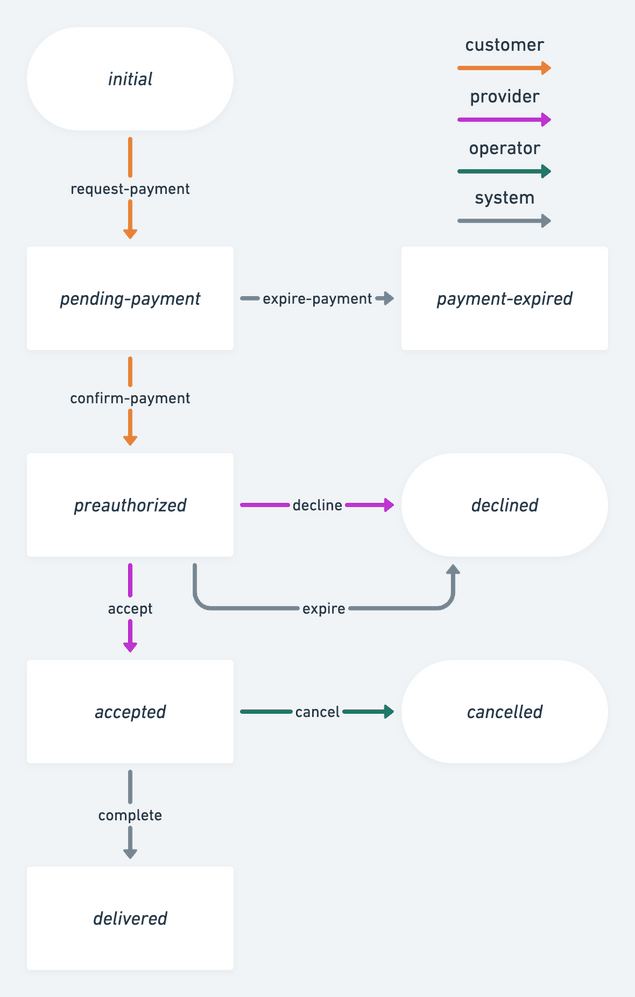Last updated
Transaction process format
This reference article describes the format of the process.edn file that is used with Sharetribe CLI to customise the transaction processes of your marketplace.
Table of Contents
- Example process
- The edn format
- Transitions in the Marketplace API
- Transitions in the Integration API
- Action composition
- Preconditions
- Parameters
- Configuration options
- Time expressions, delayed transitions and delayed notifications
- Notifications
- Validating and inspecting a process
- Process reference
- Process
- Transition
- Action
- Notification
This reference guide assumes you know the basic idea and concepts, such as states, transitions and actions, of the Sharetribe transaction process. If you don't, please check this background article about Transaction process first.
Example process
Let's start with an example process that looks like this:
The annotated process description for this process is as follows:
{
;; Tag to set the process description format.
;; It's always :v3. Earlier versions are deprecated.
:format :v3
;; The process graph defined as transitions between states. The states are implicitly defined by transitions.
;; Note that the graph has to be connected, i.e. it's a single flow with branches, not multiple graphs.
:transitions [{
;; Transition name, has to be unique. Used in API calls to create and transition transactions.
:name :transition/request-payment
;; Who has the permission to execute the transition. One of: :actor.role/customer, :actor.role/provider, :actor.role/operator. Operator role means that the transition is executed by a marketplace operator on Console UI.
:actor :actor.role/customer
;; Privileged transitions require that they are done in a trusted context, which
;; typically means using special access token when calling the API.
:privileged? true
;; The actions that the transaction engine executes when the transition is taken.
:actions [{:name :action/create-pending-booking
:config {:type :time}}
{:name :privileged-set-line-items}
{:name :action/stripe-create-payment-intent}]
;; The state to which the process transitions to when the transition is completed.
:to :state/pending-payment
;; This transition doesn't have a :from state because this is an "initial transition",
;; i.e. a transition that is used when a new transaction is created.
}
{:name :transition/expire-payment
;; Timing for the transition. This is a delayed transition that the system automatically executes at the defined time.
;; For delayed transitions we don't define an :actor.
:at {:fn/plus [{:fn/timepoint [:time/first-entered-state :state/pending-payment]}
{:fn/period ["PT15M"]}]}
:actions [{:name :action/decline-booking}
{:name :action/calculate-full-refund}
{:name :action/stripe-refund-payment}]
;; The state from which this transition can be executed.
:from :state/pending-payment
:to :state/payment-expired}
{:name :transition/confirm-payment,
:actor :actor.role/customer
:actions [{:name :action/stripe-confirm-payment-intent}],
:from :state/pending-payment
:to :state/preauthorized}
{:name :transition/accept
:actor :actor.role/provider
:actions [{:name :action/accept-booking}
{:name :action/stripe-capture-payment-intent}]
:from :state/preauthorized
:to :state/accepted}
{:name :transition/decline
:actor :actor.role/provider
:actions [{:name :action/decline-booking}
{:name :action/calculate-full-refund}
{:name :action/stripe-refund-payment}]
:from :state/preauthorized
:to :state/declined}
{:name :transition/expire
:at {:fn/min [{:fn/plus [{:fn/timepoint [:time/first-entered-state :state/preauthorized]}
{:fn/period ["P6D"]}]}
{:fn/plus [{:fn/timepoint [:time/booking-end]}
{:fn/period ["P1D"]}]}]}
:actions [{:name :action/decline-booking}
{:name :action/calculate-full-refund}
{:name :action/stripe-refund-payment}]
:from :state/preauthorized
:to :state/declined}
{:name :transition/complete
:at {:fn/timepoint [:time/booking-end]}
:actions [{:name :action/stripe-create-payout}]
:from :state/accepted
:to :state/delivered}
{:name :transition/cancel
:actor :actor.role/operator
:actions [{:name :action/cancel-booking}
{:name :action/calculate-full-refund}
{:name :action/stripe-refund-payment}]
:from :state/accepted
:to :state/cancelled}]
;; Notifications (emails) that are sent or scheduled when a transition is completed.
:notifications [{
;; Unique name of the notification.
:name :notification/new-booking-request
;; The transition that when completed triggers this notification.
:on :transition/confirm-payment
;; The transaction party this notification is sent to. Options are :actor.role/provider and :actor.role/customer.
:to :actor.role/provider
;; Name of the email template for creating the email content.
:template :new-booking-request}
{:name :notification/new-booking-request-reminder
:on :transition/confirm-payment
:to :actor.role/provider
;; Timing of the notification, meaning this notification is delayed.
;; If the process transitions before the timing, the notification is not sent.
;; Useful e.g. for reminders before the time window to react to the transaction closes.
:at {:fn/min [{:fn/plus [{:fn/timepoint [:time/first-entered-state :state/preauthorized]}
{:fn/period ["P5D"]}]}
{:fn/timepoint [:time/booking-end]}]}
:template :new-booking-request-reminder}
{:name :notification/booking-request-accepted
:on :transition/accept
:to :actor.role/customer
:template :booking-request-accepted}
{:name :notification/booking-request-declined
:on :transition/decline
:to :actor.role/customer
:template :booking-request-declined}]}The edn format
The process description in Sharetribe Sharetribe uses a format called edn. It's quite similar to JSON but it supports a few more primitive types, such as datetime values and keywords, and has some extra features. The syntax is also slightly different from JSON so it might take a bit of time to get used to.
Keywords are used heavily in the process description syntax as keys in
maps as well as enum values. Keywords start with a : but are otherwise
similar to strings. Keywords can have a namespace, in which case they
are called qualified keywords, or be plain (unqualified). The part
before / is the namespace. So for example, :actor.role/customer is a
keyword in the namespace actor.role.
Transitions in the Marketplace API
Processes have two different types of transitions. Initial transitions
are used for creating new transactions whereas subsequent transitions
move existing transactions forward in the process. An initial transition
in the process definition has no :from state defined. When we render
the process graph on Console we show a
synthetic state state/initial but this is not a state that is or
should be defined in the process description.
In Marketplace API initial transitions are invoked via the transactions/initiate endpoint and subsequent transitions via the transactions/transition endpoint.
The API also provides endpoints for invoking transitions speculatively: transitions/initiate_speculative and transactions/transition_speculative. Speculative operations take the same parameters that the real initiate and transition endpoints take but only simulate the effects. In other words, no state is changed, Stripe is not really called, etc.. However, they do run the same full validations on parameters as well as execute the action preconditions checks and return errors in case of failures. When the transition completes successfully, the speculation operations also return simulated results that show how the transaction object will look like after a real initiate or transition operation.
Transitions in the Integration API
It is possible to use the
Integration API to invoke
transitions, which are defined as having :actor.role/operator as the
:actor. This is done via the
transactions/transition
endpoint. Unlike the Marketplace API, the Integration API currently does
not provide an endpoint for initiating transactions.
Similarly to the Marketplace API, the Integration API also provides an endpoint to invoke transitions speculatively.
The Integration API provides a trusted context for invoking transitions. This means that these transitions are considered privileged and can utilize any of the actions that require a trusted context.
Action composition
Each transition defines an ordered list of 0 or more actions. Actions are instructions for the transaction engine and define what happens when a transition is executed. The ordering of the actions matters because they are executed in the given order.
In the above example process we define a transition from
:state/accepted to :state/cancelled like this:
{:name :transition/cancel
:actor :actor.role/operator
:actions [{:name :action/cancel-booking}
{:name :action/calculate-full-refund}
{:name :action/stripe-refund-payment}]
:from :state/accepted
:to :state/cancelled}This means that the first action to execute is :action/cancel-booking
which, like you might have guessed, marks the booking associated with
the transaction as cancelled. Next we calculate a full refund and add
the information to the transaction as line items. Finally, we invoke a
payment refund via Stripe. When all of the abovementioned steps are
taken and complete successfully, the transition is completed and the
process moves to state :state/cancelled.
Preconditions
Actions cannot be composed arbitrarily. Each action defines zero or more
preconditions that must be met for the action to run successfully. If
any of these are not met at the time the action is invoked, the action
will fail which in turn fails the transition. In our example above, the
:action/cancel-booking has a precondition that the process must
contain a booking and that booking must be in state accepted. This means
that at some earlier point in the process we must have invoked the
actions :action/create-pending-booking followed by
:action/accept-booking. However, these could all happen during a
single transition. That's a bit contrived example but should help to
understand the limits and opportunities with composing actions.
Parameters
Every action can define zero or more parameters. The action parameters are passed via the Marketplace API when a transition is invoked. Some of the action parameters are mandatory and some are optional. All the mandatory and optional parameters of the actions together define the parameters of the transition.
In our example process, the :transition/request-payment defines the
actions action/create-pending-booking,
action/privileged-set-line-items and
action/stripe-create-payment-intent. This means the transition
requires and accepts the following parameters defined by the
action/create-pending-booking:
bookingStart,bookingEnd: timestamp, mandatorybookingDisplayStart,bookingDisplayEnd: timestamp, optional
as well as the following parameters defined by the
action/privileged-set-line-items:
lineItems, line item array, mandatory
plus the following parameters defined by the
action/stripe-create-payment-intent:
paymentMethod: string, mandatorysetupPaymentMethodForSaving: boolean, optional, defaults tofalse
Configuration options
Some actions support configuration options that alter their behaviour.
For example, the action/create-pending-booking takes configuration
parameter for the type of the booking being created. Other examples are
the commission calculation actions that take the commission percentage
as a configuration option.
The configuration options for an action are set in the process
description via the :config key in the action definition:
{
;; Name of the action.
:name :action/create-pending-booking
;; The configuration options map.
;; Can be omitted if no options need to be passed.
:config {:type :time}}You can see all the preconditions, action parameters and configuration options for each action in the Transaction process actions reference article.
Time expressions, delayed transitions and delayed notifications
Time expressions can be used both with transitions and notifications to
delay the execution. The Sharetribe transaction engine exposes a set of
timepoints that you can tie delays to as well as a small set of
functions to further control the exact timing. The basic structure of a
time expression is a map from function name to a list (vector) of
function parameters:
{:fn/function-name [function-param1 function-param2]}. For example:
{fn/timepoint [:time/booking-end].
When a delayed transition or notification is scheduled, it will execute
at the resulting time. However, if the transition moves forward before
the scheduled moment, the operation is automatically cancelled. This way
you can send a reminder notification or schedule an automatic
cancellation after a certain time period that will be executed only in
the case that nobody takes action before that. Also, if the scheduled
time is in the past the operation will execute immediately. By wrapping
the time expression with :fn/ignore-if-past you can instead ignore
operations when the scheduled time is in the past.
You can see a full list of timepoints and timepoint expression functions in the Transaction process time expressions reference article.
Note that your transaction process can have several automatic transitions scheduled for a state, but only one automatic transition executed for a state. You may have e.g. one automatic transition scheduled to execute 1 day after first entering the state, and another scheduled to execute 7 days before a booking starts. The transition that gets executed is the one whose time point is matched first. However, if the first automatic transition fails for some reason, no further automatic transitions get executed from the state.
Notifications
Notifications are emails that are sent as part of the transaction
process when certain transitions occur. They optionally support delays
via the :at key (see also the
Time expressions, delayed transitions and delayed notifications
section). Every notification needs to have a unique (in the scope of the
process) name and can be tied only to a single transition. The email
content of a notification is rendered using a template. These templates
can be reused between notifications. If there's two different
transitions where you want to send the same email, you can just refer to
same template in both. Notifications can be sent to the customer or to
the provider.
Validating and inspecting a process
The Sharetribe CLI supports validating a local process description as well as showing basic information about the process and its transitions.
To validate a process and print overall process description (when it's valid) or validation errors:
flex-cli process --path my-process-dirTo print more details about a specific transition:
flex-cli process --path my-process-dir --transition transition/my-transitionAssuming we have stored the example process from this guide under (./processes/guide/example/process.edn) we can inspect the request-payment transition by running:
$ flex-cli process --path processes/guide/example --transition transition/request-payment
Name
transition/request-payment
From
state/initial
To
state/pending-payment
Actor
Customer
At
-
Actions
Name Config
:action.initializer/init-listing-tx
:action/create-pending-booking {:type :time}
:action/privileged-set-line-items
:action/stripe-create-payment-intent
Notifications
-Once you've pushed a new process version to your marketplace you can use the Console process viewer to see the process graph and inspect transitions. This is currently the only place where you can see the parameters that a given transition requires and accepts.
Process reference
Process
| Key | Type | Description | Example |
|---|---|---|---|
:format | Keyword | Process format, always :v3 | :v3 |
:transitions | Vector (order doesn't matter) | A list of transitions that the process consists of. Implicitly define states. | [{:name :transition/request-payment ...} ...] |
:notifications | Vector (order doesn't matter) | A list of notifications for the process. | [{:name :notification/new-booking-request ...} ...] |
Transition
| Key | Type | Description | Example |
|---|---|---|---|
:name | Keyword | Unique name for the transition. Used when invoking the transition via Marketplace API. | :transition/request-payment |
:actor | Keyword | Defines who has the permission to invoke the transition. Must be one of: :actor.role/customer, :actor.role/provider, :actor.role/operator | :actor.role/customer |
:actions | Vector | An ordered list of actions to take when the transition is executed. | [{:name :action/create-pending-booking ...} ...] |
:from | Keyword | Name of the state from which the transition can be taken from. Left out for initial transitions. | :state/pending-payment |
:to | Keyword | Name of the state to which this transition leads. | :state/pending-payment |
:at | Time expression | Optional time expression that when given, turns the transition to a delayed transition. When using :at do not specify :actor | {:fn/timepoint [:time/booking-end]} |
:privileged? | Boolean | Optionally mark the transition as privileged. Privileged transitions can only be invoked from a trusted context and are useful when you need to ensure the transition parameters are correct or have specific values. | true |
Example:
{:name :transition/transition-name
:actor :actor.role/customer ;; actor.role/provider or :actor.role/operator
:actions []
:from :state/from-state
:to :state/to-state}Action
| Key | Type | Description | Example |
|---|---|---|---|
:name | Keyword | Reference to an action to use. | :action/create-pending-booking |
:config | Map | A map from action configuration options to their values. | {:type :time} |
Example:
{:name :action/create-pending-booking
:config {:type :time}}Notification
| Key | Type | Description | Example |
|---|---|---|---|
:name | Keyword | Unique name for the notification. | :notification/new-booking-request |
:on | Keyword | Reference to a transition name that when completed triggers this notification. | :transition/confirm-payment |
:to | Keyword | Recipient of the notification email. One of: :actor.role/customer, :actor.role/provider | :actor.role/provider |
:template | Keyword | Refrence to an email template to render the email body for this notification. | :new-booking-request |
:at | Time expression | Optional time expression that when given turns the notification to a delayed notification. Any scheduled delayed notification is cancelled if the transaction transitions to another state before the notification is sent. | {:fn/plus [{:fn/timepoint [:time/first-entered-state :state/preauthorized]} {:fn/period ["P5D"]}]} |
Example:
{:name :notification/notification-name
:on :transition/transition-name
:to :actor.role/customer ;; or :actor.role/provider
:template :email-template-name}